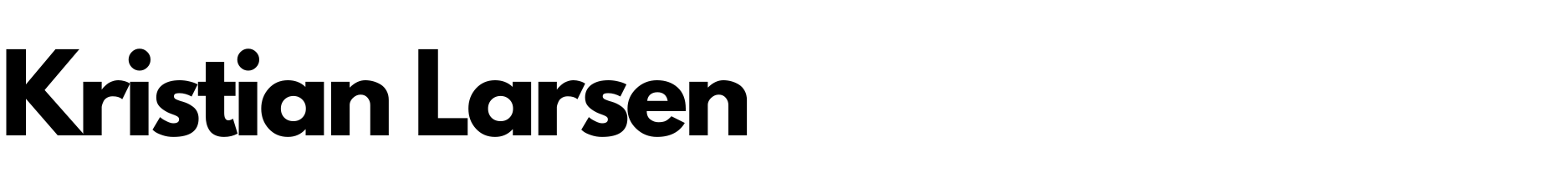Have you logged into Facebook to see your ad account banned?
I've seen it time and time again when working in my agency, PL & Partners.
Even last week I met three people who had their accounts banned recently. 😮💨
It's a common frustration many advertisers face. This post is packed with proven strategies to get your account back on track and running ads again.
Keep reading – help is here.
Key Takeaways
- Quickly request a review if you believe your Facebook ad account was banned by mistake, using the link provided in the suspension email and providing clear information.
- Use resources like the Meta Business Help Center at facebook.com/business/help for guidance and support on recovering your disabled ad account.
- Persistence is key when dealing with support staff; polite yet firm communication can help expedite your appeal process.
- Engage with Meta marketing representatives through direct email or live chat options to potentially fast-track the review of your disabled ad account.
- Avoid relying on unverified external services that claim they can re - enable banned accounts; instead, take official actions such as requesting reviews and contacting Meta support.
Understanding Facebook Ad Account Disabling
Facebook ad account disabling is a common occurrence that can be resolved by identifying rule violations and recovering mistakenly disabled accounts. Understanding the reasons behind the disabling of an ad account is crucial for successfully recovering it.
Common occurrence and resolution
Advertisers find their ad accounts unexpectedly disabled by Meta's automated systems, a source of frustration in the world of Facebook advertising.
This automatic disabling can happen out of the blue and without any clear policy violations.
If you're faced with this issue, stay calm; there's typically a way to resolve it.
With persistence and proper communication channels like the Facebook Business Help Center or direct support requests, many users have successfully restored their access.
Recovering an unfairly banned account might seem daunting, but minor infractions don't always mean the end of your advertising journey. By quickly requesting a review and providing necessary information such as identification documents or explanations for misunderstood actions, advertisers can often get back to crafting targeted ads for their audience.
Next up is identifying which specific rule violations may have triggered your ad account's suspension.
Identifying rule violations
Knowing exactly which rules were broken is crucial before trying to get an ad account back. Check the policy issue in Facebook's Business Manager to see what triggered the disablement.
If your content promoted restricted items like prescription medicine, over-the-counter drugs, or CBD, these are clear violations of Meta’s standards. Some advertisers might not realize they've crossed a line until their access gets blocked—often for issues around health claims or unauthorized financial services.
If you think your account was disabled by mistake, take a thorough look at what ads were running at the time it happened. Occasionally, certain words or images can mistakenly flag your ad as breaking the rules, even if that wasn’t your intention.
Having a good grasp on policies regarding electronic communications and digital marketing will help prevent future accidental breaches. Moving forward from here involves drafting an appeal—a critical step toward potentially getting your advertising privileges restored.
Recovering mistakenly disabled accounts
If you find your Facebook ad account has been disabled by mistake, act quickly to set things right. Start with the email that notified you of the suspension; it should include a link to request a review from Meta.
Clicking this link is often the fastest way to get your appeal in front of the team responsible for reviewing disabled accounts. Make sure you provide all necessary information and calmly explain why you believe the disabling was an error.
For additional support, head directly to facebook.com/business/help, where the Meta Business Help Center offers guidance on various issues, including disabled accounts. They have resources ready to assist you in understanding what might have gone wrong and how to prevent similar issues in the future.
Persistence can be key—sometimes multiple requests or inquiries are needed before your issue gets resolved—but always stay polite and professional during your communications with Facebook's support staff.
Recommended Actions for Recovering Banned Facebook Ad Accounts
Requesting a review of the ad account suspension, seeking assistance from the Meta Business Help Center, and contacting advertising support through Facebook's support page are all recommended actions for recovering banned Facebook ad accounts.
These steps can help resolve any issues that led to the account being disabled and get your ads back up and running.
Requesting a review of the ad account suspension
To request a review of the ad account suspension:
- Use the link provided in the notification email to access the ad account review request form.
- Provide all necessary information, including your contact details and business information, in the designated fields.
- Navigate to the "Need more help with advertising and contact advertising support" section on Facebook's support page.
- Select "My ad account is disabled" from the options provided if your ad account is disabled.
- If you have multiple ad accounts, choose the correct one from the list provided, or it may autofill if you only have one account.
- Clearly explain your situation in the provided field, stating that no rules were violated and requesting restoration of your ad account.
Ensure to emphasize the importance and potential impact on your business if the ad account remains disabled, as this can persuade the representative to act promptly. If a representative is unhelpful or advises you to refer to a support document, it's advisable to close the chat and try again to reach a different support person.
Note that initiating live chat by clicking "Start chat" can expedite the process since it indicates an average wait time of about five minutes (in my experience).
Additionally, if live chat isn't available based on your location or advertising spend with Facebook, consider using the message submission option as an alternative; it can still be beneficial for account recovery.
Seeking assistance from the Meta Business Help Center
After requesting a review of the ad account suspension, another effective step is seeking assistance from the Meta Business Help Center. Here are the recommended actions for obtaining support through this platform:
- Visit the Meta Business Help Center by navigating to facebook.com/business/help and use the platform to find answers or contact support.
- Click on the "Find answers or contact support" section and utilize the "Get started" button to access personalized assistance tailored to your specific issue.
- When reaching out for help, be sure to provide all relevant details, including any communication received from Facebook regarding the ad account suspension, in order to expedite the process and ensure accurate assistance.
- Utilize the various resources available on the Meta Business Help Center website, including FAQs, guides, and community forums to gain insights into similar issues and potential solutions.
- Keep track of all interactions with the Meta Business Help Center by maintaining a record of case numbers and correspondence for reference during follow-ups or escalations if necessary.
- Be proactive in engaging with support representatives through polite and clear communication to convey your urgency for resolving the ad account suspension effectively.
Email communication with Meta marketing reps
To expedite the review of a disabled ad account, consider reaching out to Meta marketing representatives via email. This direct form of communication can potentially fast-track the resolution process.
Despite initial resistance, persistence and clearly stating the urgency of the matter can lead to an expedited review, especially if there is potential for human intervention due to algorithmic error.
If you are a premium-level Meta Marketing Partner, utilizing this status for contact with more helpful representatives could further assist in issues such as recovering banned Facebook ad accounts.
Utilizing Meta Marketing Partner access for account recovery
When facing a banned Facebook ad account, utilizing a Meta Marketing Partner's access and resources can be crucial for successful recovery. Here's how:
- Accessing additional support: Meta Marketing Partners have access to more helpful representatives who can assist with recovering banned Facebook ad accounts, especially in cases requiring human intervention due to algorithmic errors.
- Expediting account review: Agencies with clients should make use of their meta marketing rep to resolve account issues quickly, as contacting a meta marketing rep through email communication established post-call can aid in expediting the review of a disabled ad account.
- Persistence pays off: Marketing reps might initially say they cannot help, but persistence and clearly stating the importance of the issue can lead to an expedited review, emphasizing the necessity of resolving the matter promptly.
- Maintaining contact for future assistance: Accepting a call with a meta marketing rep can maintain contact that could be useful in the future for account recovery, ensuring that there is a point of contact available when needed.
- Collaborating for successful recovery: Utilizing a Meta Marketing Partner's access and resources is essential for navigating the recovery process effectively, as having a meta marketing rep as a point of contact can be beneficial in various scenarios related to Facebook ad account issues.
If you're curious which agencies hold the status of Premium Marketing Partners, you can find them here.
My agency, PL & Partners is one of them.
Conclusion
In summary, recovering a banned Facebook ad account involves understanding the reasons for its disabling and taking recommended actions to appeal the decision. Reaching out to Meta marketing representatives for support can expedite the review process and provide personalized assistance.
It's essential to be cautious of unreliable services promising to re-enable banned ad accounts, and if necessary, start over with a new ad account.