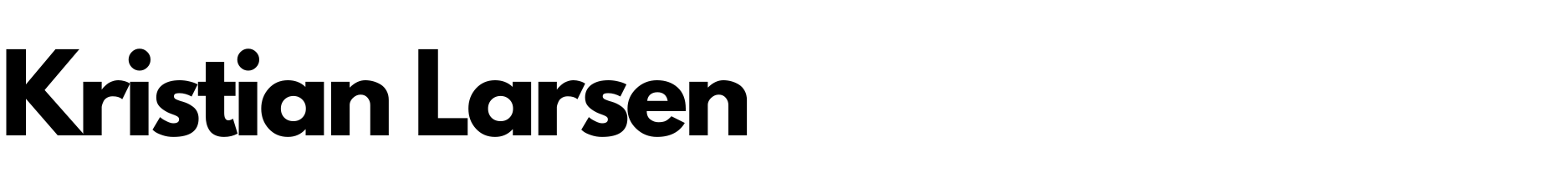If you've been running Facebook ads for your business, you've probably seen the "Cost Cap" option and thought it sounded pretty good.
Keep your costs under control while getting more customers?
Sign me up.
The problem is, most small business owners don't really understand how it works. So they set it up, wonder why their $100/day budget is only spending $15, and either give up or crank up the cap until they're losing money.
Let me show you what's actually happening and how to use Cost Cap without it backfiring on you.
What Is Cost Cap in Meta Ads?
Cost Cap is basically you telling Facebook: "Get me as many customers as possible, but don't let my average cost per customer go above this amount."
Let's say you're selling a $50 product and you set your Cost Cap at $20. Facebook will try to get you customers for an average of $20 each. Sometimes it might pay $30 for one customer, but then it'll find another customer for $10 to balance things out.
The important word here is "average."
Facebook doesn't promise every customer will cost $20 or less. It promises that when you add up all your costs and divide by your customers, you'll get around $20 per customer.
Here's what actually happens when you use Cost Cap:
- Facebook looks at your past data to figure out who's most likely to buy
- It might spend more than your cap on some really good prospects
- Then it tries to find cheaper customers later to bring the average down
- If it can't find those cheaper customers, it just... stops spending
This is why Facebook might spend $30 on your first customer, then spend nothing for the rest of the day while hunting for a $10 customer to balance it out. Facebook would rather underspend than risk going over your average cost target.
My Honest Experience With Cost Cap
I’ve used Cost Cap for years, mostly when scaling campaigns.
It’s a tradeoff. Control versus volume:
But if you dial in the right numbers, get past learning, and have an offer that already converts, it can scale hard. We’ve used it a lot with anew sleep, and it’s delivered great results.
That said, it never just works out of the box. And it never works forever. You have to babysit it. Cost Cap takes constant tweaks to keep it performing.
When to Use Cost Cap (and When to Skip It)
Cost Cap makes the most sense when you've already figured out your numbers and want to maintain control while scaling up. That said, there are specific situations where it'll help you and others where it'll hurt you.
Use Cost Cap when:
- You already know your acceptable cost per customer based on past campaigns
- You have consistent conversion data and enough sales volume
- Your offer is dialed in and proven to work
Skip Cost Cap if:
- You're testing new creatives, offers, or audiences
- Your pixel has limited data or you're still in learning phase
- You care more about consistent daily spending than strict cost control
Common Mistakes That Lead to the "Cost Trap"
If Cost Cap sounds like it could work for your business, there are still plenty of ways to mess it up. Some of the most common include:
Setting the cap too low
This is the most common issue. If your cost cap is way below what Meta's system can realistically achieve, it'll throttle delivery hard. Your ads might barely serve, or you'll get poor placements and low-quality clicks.
Using Cost Cap in learning phase
Meta's algorithm needs freedom to test and optimize. Restricting it with a tight Cost Cap too early can tank results before they even start.
Not monitoring pacing
Because Meta averages out the CPA over time, you might get a string of higher-cost conversions at the beginning. If you pause too early, you'll never let the algorithm "settle in."
How to Set a Smart Cost Cap
You can set up Cost Cap in just a few clicks. But should you set it at your break-even point, or does it make more sense to give Facebook room to work? Spoiler alert: Facebook won't spend if you set it too low.
Here's what actually works:
- Start with your historical cost per customer or slightly above it
- Round up instead of down and give the algorithm breathing room
- Monitor delivery and costs daily for the first week
- Adjust slowly and don't chase results by dropping the cap too quickly
Test, Don't Guess
There's no perfect Cost Cap number that works for everyone. Even a $5 difference can make or break your results depending on your niche, season, and audience.
Run split tests with different caps and track performance over a few days. Try one ad set at $25 and another at $30, then see which one actually delivers better results.
Just don't rely on Cost Cap alone to "fix" a campaign that's not working. Focus on the fundamentals first: your offer, creative, and audience fit.
The Bottom Line
Remember that $100 budget that only spent $15? Now you know why that happened and how to avoid it.
Cost Cap isn't broken, and it's not a scam. It's just a tool that works best in specific situations with realistic expectations. Use it when you've got winning campaigns and want to maintain control while scaling. Skip it when you're still figuring things out.
Most importantly, don't let Cost Cap become a cost trap. Set it based on reality, not wishful thinking, and give Facebook room to work. Your campaigns (and your budget) will thank you.