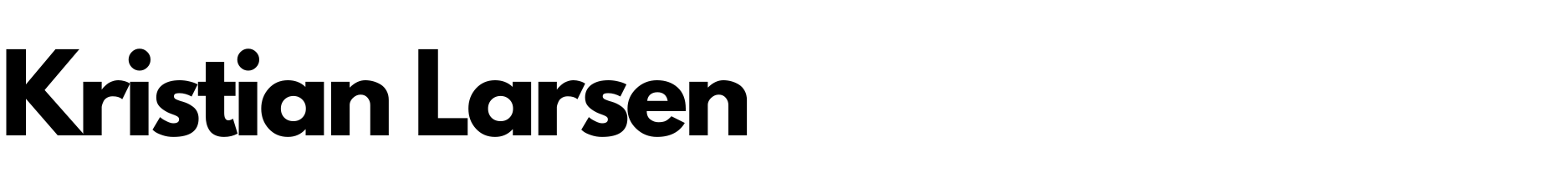Collection pages.
Those quiet sections of your Shopify store that hold everything together.
Did you know they offer powerful opportunities to rank, drive traffic, and boost conversions?
With some SEO optimization and tweaking, these pages can become effective entry points that attract targeted shoppers through search engines.
In this guide, I'll share the techniques I use to optimize Shopify collection pages for SEO. It's time you stop treating them as simple folders and start leveraging their full potential.
Why Collection Pages Matter for SEO
Google loves organized content, and collection pages deliver exactly that. Here's why they're crucial for your Shopify store's SEO:
- Collection pages target valuable category-level keywords (like "men's running shoes") that typically have higher search volume than specific product names
- They serve as perfect entry points for high-intent shoppers who know what category they want but haven't decided on a specific product yet
- They help distribute link authority throughout your site, strengthening your overall SEO performance
- They create a logical site structure that makes it easier for search engines to crawl and understand your store
Steps to Optimize Your Shopify Collection Page
Now that you get why collection pages are important, let's dive into the actual steps you need to take.
Start with Keyword Research
Every collection page on your Shopify store should target a clear keyword or keyword cluster. This is the foundation for all your collection page SEO efforts. Here's how to find the right keywords for your collections:
- Use tools like Ahrefs, Semrush, or Ubersuggest to find keywords with good search volume and buyer intent
- Focus on terms people actually use to describe product groups, such as "vegan skincare" or "leather backpacks"
- Avoid super broad terms like just "shoes" or "bags" because they're too competitive and typically have lower buying intent
Bonus tip: Check your competitors' collection pages and analyze how they structure their titles and headings. Often, you'll discover keyword opportunities you hadn't considered and get insights into how successful stores in your niche organize their categories.
Optimize Your Collection Title and H1
Your collection title serves as both the page title and H1 heading by default in Shopify. This makes it one of the most important elements for your SEO strategy.
- Create titles that include your target keyword while sounding natural to readers, such as "minimalist watches for men"
- Keep your titles focused on one primary keyword or concept rather than trying to target multiple keywords
- If you need different text for search engines versus what customers see on your site, use an SEO app to customize your meta title separately from the H1
Write a Strong Collection Description
Shopify gives you a space right on your collection page to describe the products inside. This is your chance to add helpful text that guides your customers and boosts your SEO.
Write about 100–250 words that tell the story of your collection. Share what makes these products special, how customers use them, or what problems they solve. This kind of content helps search engines understand your page and helps shoppers connect with your products.
Include your main keyword naturally once in the first paragraph. The easiest way is to name the collection directly. If your collection is about leather wallets, start with something like "Our collection of leather wallets offers both style and function for daily use."
Keep your formatting clean and readable with short paragraphs and occasional bullet points when listing features or benefits. Remember that this content needs to serve both search engines and real people browsing your store.
Use Clean, Descriptive URLs
Shopify creates collection URLs automatically, and they usually look something like yourstore.com/collections/mens-shoes. This default structure works well in most cases, but there are a few things to check:
- Make sure your URLs are short and clearly match your target keyword without unnecessary words or characters
- Avoid including dates, product codes, or random numbers in your collection URLs as they make them look messy and less trustworthy
- If you need to rename a collection, always set up a proper 301 redirect from the old URL to the new one to preserve SEO value
Add Internal Links to and from Collection Pages
Internal linking is one of those SEO techniques that doesn't get enough attention, but it makes a huge difference for both search engines and your customers.
Link to your collection pages from important places like your homepage, navigation menu, and relevant blog posts. Within each collection, add links to related collections that shoppers might be interested in. For example, if someone is browsing your "Wedges" collection, add a link to "View all sandals" to help them discover more options.
Optimize Product Listings Within the Collection
If you think your collection page ranks on its own, think again. The products inside that page matter just as much.
Many store owners focus on the collection layout but forget the actual listings inside. That’s where things can fall apart. Make sure your product content is doing its job by following these basics:
- Use product titles that include real search terms people use
- Write clear, helpful descriptions that tell shoppers what the product is
- Add alt text to your images so Google can understand them too
- Keep products in stock, especially the ones that get the most clicks
If someone clicks from Google, sees “Sold Out,” and bounces back to search results, that tells Google your page didn’t help. It won’t penalize your store, but it will move your page down if that keeps happening.
Add Schema Markup Where Possible
If you want Google to understand your collection pages better, adding schema can help. It gives search engines extra information about what is on your page, and it can make your store listings look more detailed in search results.
Here’s what you can do:
- Use apps like JSON-LD for SEO if you want a quick way to add schema without coding
- Add collection schema to show Google how your categories are organized
- Add product schema inside collections to unlock features like price, availability, and reviews in search
If you know a little coding, you can also add schema manually by editing your Shopify 2.0 theme files. You’ll usually find what you need under main-collection-product-grid.liquid inside the Sections folder. You can drop your schema code right after the collection grid ends, before the site's built-in schema kicks in.
Improve Page Speed and Mobile UX
When was the last time you checked the speed of your Shopify store? If it’s been a while, you might be losing shoppers without even knowing it.
Google also pays close attention to how fast your pages load and how easy they are to use on mobile. If either one is off, it can hurt your rankings more than you think.
Here are some tips to help you improve page speed and mobile UX:
- Remove heavy apps and oversized images that slow down your collection pages
- Test your page speed using PageSpeed Insights or GTmetrix and follow the tool’s suggestions for improving load times
- Make sure filters and sorting features are easy to tap and use on mobile devices without any lag or confusion
Conclusion
Most Shopify stores under-optimize their collection pages, and it shows in their traffic numbers.
These businesses miss out on valuable ranking opportunities that could bring steady, targeted traffic directly to their products.
By treating your collections as strategic landing pages rather than simple folders, you'll capture category-level searches your competitors are ignoring.
Start implementing these collection page SEO techniques today and watch your organic traffic grow month after month.